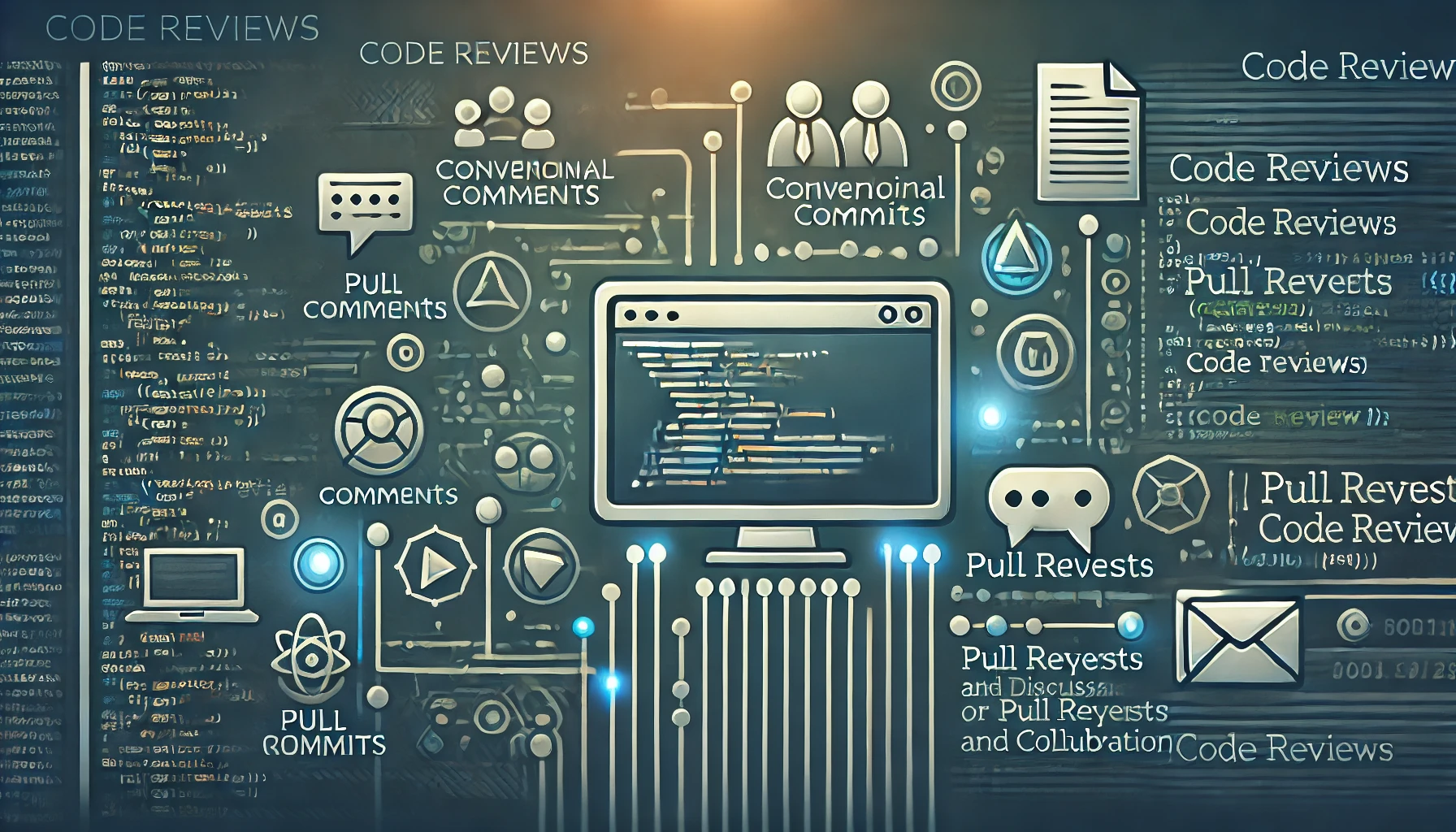The Value of Code Reviews and the Importance of Standards
Code reviews are an essential part of the software development process. They help ensure code quality, maintain consistency across projects, and facilitate knowledge sharing within a team. However, the value of code reviews goes beyond just catching bugs. In this post, we’ll explore why code reviews are important, what you should be looking for during a review, and why adopting standardized practices like Conventional Comments and Conventional Commits can significantly enhance your team’s efficiency and communication.
The Value of Code Reviews
At their core, code reviews serve several key purposes:
Quality Assurance: Code reviews help identify and fix issues before they reach production. This includes catching bugs, identifying potential security vulnerabilities, and ensuring that the code behaves as expected.
Knowledge Sharing: Reviewing code written by others is an excellent way to learn new techniques, better understand the codebase, and share knowledge within the team. This collaborative approach helps to spread expertise and reduces the “bus factor” — the risk that knowledge is siloed within one person.
Consistency: Code reviews enforce coding standards and best practices, ensuring that the codebase remains consistent in style and structure. This consistency makes the code easier to maintain and reduces the likelihood of introducing errors when making changes.
Mentorship: For junior developers, code reviews provide an opportunity for mentorship. Senior developers can provide feedback and guidance, helping less experienced team members to improve their skills and understand the rationale behind certain coding decisions.
What to Look for in a Code Review
When conducting a code review, it’s important to focus on several key aspects:
Correctness: Ensure that the code does what it is supposed to do. This includes checking the logic, verifying that the code meets the requirements, and ensuring that there are no bugs or unintended side effects.
Readability: Code should be easy to read and understand. Check that variable names are meaningful, the code is well-organized, and that comments are used appropriately to explain complex sections.
Style: Ensure that the code adheres to the project’s coding standards. This includes checking for consistent formatting, naming conventions, and structure.
Performance: Evaluate whether the code is efficient and optimized for performance. While not every piece of code needs to be hyper-optimized, it’s important to ensure that there are no obvious inefficiencies.
Security: Identify any potential security vulnerabilities, such as SQL injection risks, unvalidated user input, or improper handling of sensitive data.
Test Coverage: Verify that the code is adequately tested. This includes checking that unit tests are provided, that they cover the critical paths, and that they are likely to catch any potential issues.
Why Use Conventional Comments?
Conventional Comments provides a structured way to communicate during code reviews. It standardizes the format of comments, making it easier for both the author and the reviewer to understand and act on feedback. Here are some reasons to adopt this approach:
Clarity: By using a standardized format, comments are clearer and more direct. This reduces ambiguity and ensures that the author knows exactly what the reviewer is asking for.
Consistency: Just as coding standards bring consistency to the codebase, conventional comments bring consistency to the review process. This makes the review process more predictable and less prone to misunderstandings.
Efficiency: When everyone uses the same commenting format, it speeds up the review process. Both the author and the reviewer know what to expect, which reduces the back-and-forth typically associated with code reviews.
Sample Conventional Comments
Here are some examples of how you can use Conventional Comments during code reviews to provide clear and actionable feedback:
Praise (
praise:): Use this to acknowledge good work or highlight something particularly well done.1
praise: Nice work on this function! It's clean and easy to understand.
Nitpick (
nit:): For minor issues that don’t necessarily need to be fixed, but could be improved for consistency or style.1
nit: Consider using `const` instead of `let` here since the value doesn't change.
Suggestion (
suggestion:): When you have an alternative approach or a different way to do something.1
suggestion: This loop works fine, but have you considered using `Array.prototype.map()` for this transformation?
Issue (
issue:): To flag something that might be a problem, such as a bug or a potential security risk.1
issue: This input isn't being sanitized, which could lead to a security vulnerability. Please ensure all user input is validated.
Question (
question:): If you’re unclear about something and need more information or an explanation.1
question: Can you explain why you chose this approach over using a promise? I'm curious about your reasoning.
Thought (
thought:): For sharing general thoughts or considerations that aren’t directly actionable but could be useful to discuss.1
thought: This method is getting quite large. It might be worth considering breaking it up into smaller, more focused functions.
Warning (
warning:): To highlight a potential issue that could cause problems if not addressed.1
warning: This recursive function doesn't seem to have a base case, which could lead to a stack overflow error.
Example (
example:): When you want to show an alternative or a better way to implement something.1 2 3 4 5
example: Instead of manually iterating through this array, you could use `Array.prototype.filter()`: ```javascript const filteredItems = items.filter(item => item.active); ```
Why Use Conventional Commits?
Conventional Commits is a specification for writing commit messages that clearly describe the changes made in a project. Adopting this standard has several benefits:
Readable History: Commit messages following the Conventional Commits format make the project history more readable. This is particularly helpful when reviewing past changes or debugging issues.
Automated Versioning: With a standardized commit message format, tools can automatically determine the version number for a project, simplifying the release process.
Improved Collaboration: When all team members follow the same commit message format, it’s easier to understand what each commit does, making collaboration smoother and more effective.
Changelog Generation: Conventional Commits enable automatic changelog generation, which is useful for keeping documentation up-to-date and for communicating changes to stakeholders.
Sample Conventional Commits
Here are some examples of how you can use Conventional Commits in your project:
feat: For a new feature added to the codebase.
1
feat: add user authentication module
Example: “feat: add login and registration functionality with JWT-based authentication.”
fix: When fixing a bug or an issue in the code.
1
fix: correct validation error in form submission
Example: “fix: ensure email input is properly validated before submission to avoid empty values.”
docs: For changes related to documentation.
1
docs: update README with new installation instructions
Example: “docs: update README with environment setup instructions for Docker.”
style: For changes that do not affect the meaning of the code (e.g., formatting, missing semicolons).
1
style: format code according to ESLint rules
Example: “style: reformat codebase to conform with Prettier styling rules.”
refactor: For a code change that neither fixes a bug nor adds a feature, but improves the code (e.g., renaming a variable).
1
refactor: rename `userId` to `accountId` for clarity
Example: “refactor: restructure user authentication module to simplify logic and improve maintainability.”
test: For adding or correcting tests.
1
test: add unit tests for user authentication service
Example: “test: create integration tests for the new user authentication endpoints.”
chore: For changes to the build process or auxiliary tools and libraries such as documentation generation.
1
chore: update dependencies to latest versions
Example: “chore: bump all project dependencies to their latest stable versions.”
Conclusion
Code reviews are a powerful tool for improving code quality, sharing knowledge, and maintaining consistency within a development team. By focusing on the right aspects during a review and adopting standards like Conventional Comments and Conventional Commits, you can make your code review process more effective and efficient. These practices not only improve communication but also lead to a more maintainable and reliable codebase.
Start implementing these practices in your next code review and see the difference they make!